Saving Templates
If you often go through the motions of setting up the same information in each new Session you create, such as the number of input and output Channels, the number and names of Tracks or Busses, or the Routing, then you may wish to create a Template of that information instead.
With a Template, you can re-create your current working Session without all the Region information files. Templates are useful if, for example, you're doing extensive Routing on Tracks and Buses and want to save the Editor Window's state for use in other Sessions. An example might be a Template to record Tracks of drums, bass, guitar and vocals, each with their own input on the soundcard, which you might use as a basis for each Session you created in that situation.
Save a Template
You can save a new Template from the Main Menu: Session > Save Template
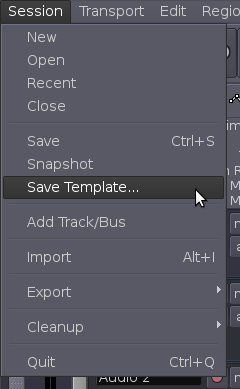
After which you can give the new Template a name:
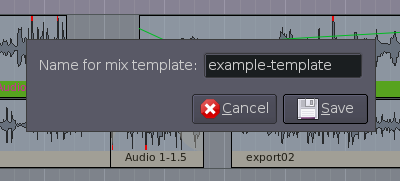
Load a Template
When creating a new Session, you get can also load up a previously saved Template:
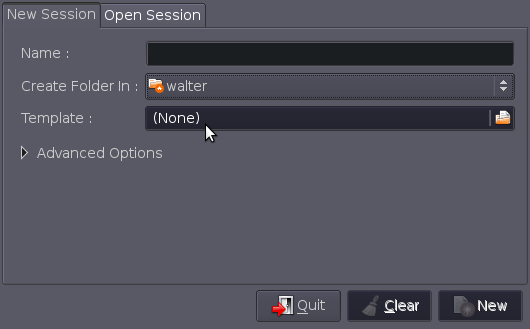
The example Template that was just created can be loaded from '/home/yourname/.Ardour2' (or '/Usr/yourname/.Ardour2' on OSX ) :
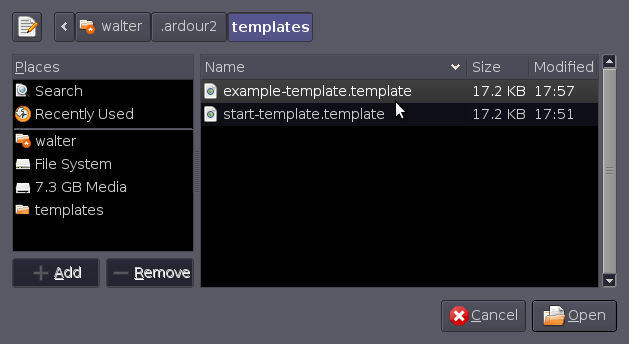
There are also several example Templates to be found in 'usr/share/yourname', each set up for a number of Tracks:
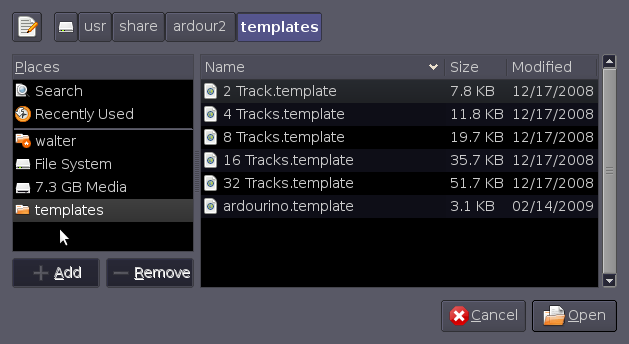
On OSX you can find these in '/Applications/Ardour2.app/Contents/Resources/share/ardour2/templates/'.
Conclusion
Congratulations, you have reached the end of the Introducing Ardour FLOSS Manual! We hope that this manual has been useful for you to learn the key functions of Ardour: Installing Ardour, Getting Started, Starting Sessions, Editing Sessions, Mixing Sessions and Saving Sessions.
In the following section, the Appendices, we have included some extra information we thought would be useful to new users of Ardour, including how to get Further Help, a Glossary of technical terms used in this manual, some Links to further information about Ardour on the Internet and, last but not least, the Credits of those involved in creating this FLOSS Manual.
Thanks for reading, and if you have some knowledge about Ardour that is not included here, please remember that this manual can be edited on the web at http://en.flossmanuals.net/bin/view/Ardour/WebHome. Changes made there will be reviewed by the FLOSS Manuals moderators for inclusion into new editions of this manual.





